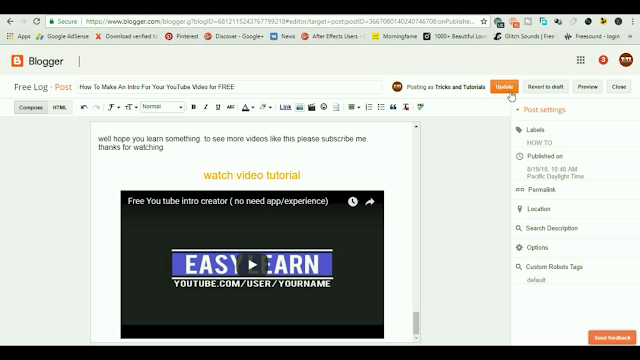Hey welcome back.
Learn How to Post YouTube video link with Large Thumbnail on blogger websites. if you have a blogger or website this post created for you.
sometime we add video to blogger with small / random thumbnail then its not quality after doing this some people not clicking on your video.
then you wanna create a large thumbnail for your youtube video this post for you.
so How to Post YouTube video link with Large Thumbnail on blogger websites?
If you are interesting about Photoshop actions, PSD files and more. join with other blog to download free Photoshop actions
step 01
copy You tube embed code.
copy the embed code from if you like to add video on your blog page. to get embed code. click or share button, then you will see icon name embed. click on it then you will find pop up window on your screen,.
. then copy the embed code. from this window
step02
Add video to blog
after coping embed code on your video log to your blog page when you like to add video .
then click edit HTML
then copy the embed code when you have copy make sure to find place what you like to add video
then place the code
well adding this embed code you will see you have large thumbnail . but not in center on page. to center the video add this codes to when you add embed code.
<center> to head
</center> to end
the last result
finely you will see large thumbnail video in your blog page
blog view
WATCH the VIDEO TUTORIAL