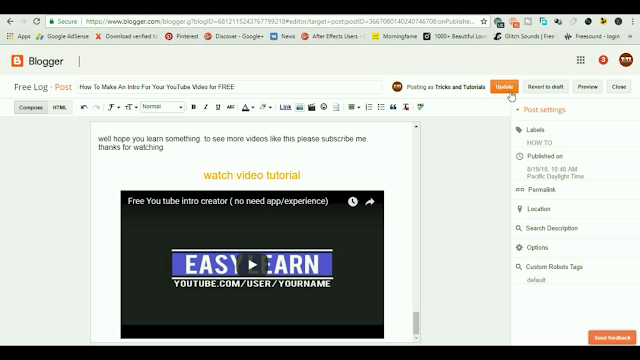Hello everyone welcome back to another post, sometimes we need to change location and profiles to download more apps and get reed oms etc. how ever in this post i am going to show you how to change google play store country,
be carefully you can change country once per one year.
if you like to change google play store country? follow me now, first you need to download good quality VPN i can recommend TURBO VPN it is a good vpn than others. after download the vpn make sure to change it what you like to change location as your google play country.next step. after connect the vpn . close all the apps you are run. google play store etc. no need to clear data and cache. then open google play store and navigate to account section.
then you can see a chance to change your country. to change country you need to add payment method to google play. but it no need to complete payment method application. as example click the add paypal. if you have a paypal account. add it.
after complete this step close again google play store and open it again. navigate back to google play store account.
then you can see like this page on your google play store. tick mark it to change google play store country. after complete it. google play store app. will reboot with in one min. the you can use your google play store account with out VPN , google play currencies will be change with in 24 hours.
TO BETTER UNDERSTAND WATCH VIDEO TUTORIAL